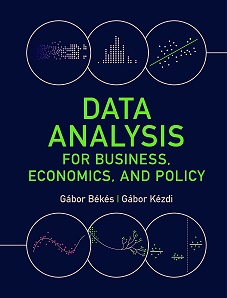How to set up your computer for Stata
How to set up your computer for Stata
Code language versions
- Stata – We used v15.1, but all code should work for versions above 13.0. We saved data in the Stata 13 version.
Organization
- Each case study has a separate folder.
- Within case study folders, codes in different languages are simply stored together.
- Some intermediary files (csv, dta, rds) may be saved there, too.
- Currently output is not stored here
Get Stata
- You will need a Stata license to use it. Your institution may have access, check for that.
- You may ask for a student license, too.
How to run case studies in Stata
- Create a folder for this textbook (such as
my-data-analysis)
- Within this folder, create a folder
my-data-analysis/data-repo this should include all data folders.
- Create another folder
my-data-analysis/case-studies this will host all case studies
- When you start up stata, set the working directory as your main folder (
cd my-data-analysis)
- When you run a code, just use add the folder name
do case-studies/ch02-football-manager-success/ch02-football-manager-success.do